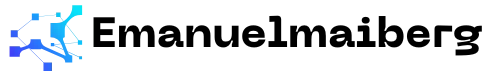Imagine diving into your favorite game and suddenly feeling like you’ve been transported into a high-budget blockbuster film. That’s the magic of Xbox Auto HDR. It’s like giving your games a fresh coat of paint, but instead of a boring beige, it’s a dazzling spectrum of colors that pop right off the screen.
Table of Contents
ToggleOverview of Xbox Auto HDR
Xbox Auto HDR enhances gaming visuals by automatically applying high dynamic range effects to a broad range of games. This feature optimizes color vibrancy and contrast, making visuals sharper and more lifelike. Developers designed Auto HDR to benefit older titles which originally lacked HDR support.
Enhanced lighting creates stunning environments. With brighter highlights and deeper shadows, scenes capture more depth and realism. Gamers experience richer colors, elevating immersion levels significantly. The technology analyzes images in real-time, adapting them to HDR capabilities.
Auto HDR supports a wide array of games across multiple genres. It works seamlessly with Xbox Game Pass titles, enhancing the gaming library available to subscribers. More than 1000 compatible titles exist, representing a range of experiences from classic to modern.
Users can toggle Auto HDR on or off in the console’s settings. Doing so adjusts the visual output based on personal preferences. Players can enjoy improved graphics without sacrificing gameplay performance, experiencing buttery smooth frame rates even in demanding scenarios.
Visual fidelity offers benefits, especially in competitive gaming. Gamers notice the clarity in visual details, which can affect performance. Xbox Auto HDR provides a significant advantage, allowing for better visibility of in-game elements.
Overall, Xbox Auto HDR transforms how gamers interact with their favorite titles. By breathing new life into older games, this feature elevates the gaming experience to new heights.
Benefits of Xbox Auto HDR

Xbox Auto HDR significantly enhances gaming experiences by improving the visual quality of titles. The feature automatically applies high dynamic range effects, making visuals more vibrant and captivating.
Enhanced Visual Experience
Enhanced visuals redefine gameplay. With Auto HDR, players observe richer colors and improved contrast, resulting in scenes that mimic high-budget films. Light and shadow dynamics become more pronounced, creating stunning environments. Gamers enjoy clearer details in textures and landscapes, improving overall immersion. This advancement allows players to engage more deeply with their favorite titles, achieving a more cinematic feel.
Compatibility with Older Titles
Compatibility with older games broadens the audience for Xbox Auto HDR. Many titles released before HDR technology’s mainstream adoption benefit from this feature. Gamers appreciate how Auto HDR revitalizes classic experiences, enhancing their visual fidelity without requiring remastering. A library of over 1000 titles is compatible with Auto HDR, providing extensive options for diverse gaming preferences. Players can revisit their beloved games and experience them in a new light, showcasing the lasting impact of this technology.
How to Enable Xbox Auto HDR
Enabling Xbox Auto HDR enhances gaming visuals for a more immersive experience. Follow these steps to turn on this feature.
Settings and Configuration
First, navigate to the Settings menu on the Xbox console. Next, select General, then go to TV & display options. Under this section, look for Video modes. Check the box for Auto HDR to activate the feature. Ensure that the television supports HDR for optimal results. Some titles may require a restart to apply the changes. Always confirm that your console is updated to the latest software for smooth performance.
Troubleshooting Common Issues
If Auto HDR isn’t working as expected, check your display settings first. Ensure that the TV or monitor supports HDR and is configured correctly. Sometimes, updating the console can resolve compatibility issues. Disconnecting and then reconnecting the HDMI cable might help establish a better connection. For persistent problems, refer to the Xbox support website or contact customer service for further assistance.
Performance Comparison
Performance comparison between the Xbox One and Xbox Series X/S reveals significant enhancements with Auto HDR. The Xbox Series X/S utilizes more advanced hardware, maximizing the capabilities of Auto HDR. Players experience a noticeable increase in visual fidelity on next-gen consoles compared to older models. These improvements manifest in richer textures and smoother frame rates, elevating overall gameplay.
The legacy Xbox One, while supporting Auto HDR, lacks the same graphical advancements found in the Series X/S. As a result, gamers find the visuals less immersive and dynamic. Titles optimized for Series X/S take advantage of the extra power, showcasing brighter highlights and deeper shadows. Users notice that older games revived with Auto HDR look markedly improved, but the difference is more pronounced on newer machines.
Impact on Gaming Experience
Auto HDR significantly impacts gaming experiences across multiple levels. Enhanced graphics create more engaging and immersive environments, allowing players to lose themselves in their favorite titles. Many users remark on how colors pop more vibrantly, contributing to a more cinematic feel.
Visual clarity becomes crucial in fast-paced games, where every detail matters. With improved lighting effects, players gain an edge in understanding surroundings, providing a tactical advantage. Competitive gamers notice better differentiation of key elements in their environment, leading to improved performance. By revitalizing older games with Auto HDR, players revisit classics feeling refreshed and visually stunning.
Xbox Auto HDR is a game changer for both new and classic titles. It brings a cinematic quality to gaming that enhances immersion and visual appeal. Players can enjoy vibrant colors and improved contrast that redefine their gaming experiences.
With support for a vast library of games and easy activation through console settings, this feature makes it accessible for everyone. The noticeable improvements in visual fidelity on next-gen consoles further elevate gameplay. Xbox Auto HDR not only revitalizes older titles but also provides a competitive edge in fast-paced gaming.
As technology continues to evolve, features like Auto HDR ensure that players can enjoy their favorite games in stunning new ways.